

 |
 |
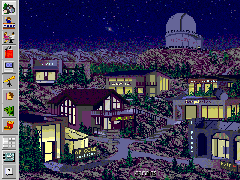 The village metaphor frames the activities for each of the 10 investigations. The students go to the village to do research, visit different facilities, and make use of various tools and resources.
The village metaphor frames the activities for each of the 10 investigations. The students go to the village to do research, visit different facilities, and make use of various tools and resources.
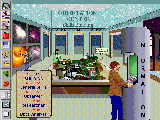
The Orientation Center includes two major activities: first, a village tour, a combination of computer graphics, audio, and video clips; second, introductory activities to show students how to use the facilities, tools, and resources.

The Conference Room contains the 10 research questions that teachers may assign or students may select.

The Observatory has a simulated telescope control panel to take images of various objects at a variety of wavelengths. Both local and remote observing at a variety of sites are simulated. Students can also browse through an archive of over 300 images.
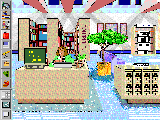
The Library contains an electronic catalog and search tools, the illustrated COTF Times newspaper, and a collection of NASA publications on various aspects of astronomy, and 150 articles in the library.
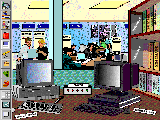
The Computer Lab gives students access to four tools: NIH Image, an image processing program; simulation prgrams, including a "Star Toolkit" that allows students to create stars of different masses and observe their life cycle; simulated email; and a telecommunicatioins program that allows them to connect to the NASA Classroom of the Future server and NASA SpaceLink. Because many schools do not have a telephone hookup, this part is not essential to the village curriculum.
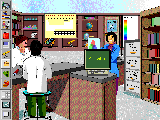
The Hands-On Lab contains directions for conducting experiments on and off the computer. There are over 25 hands-on experiments that teach, illustrate, or reinforce astronomical concepts.
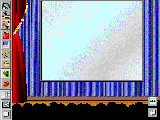
The Auditorium provides students with 5 to 10 minute talks by astronomers, presented by means of audio recordings, illustrative computer graphics, video clips, and images.

The Cafeteria is used by students to overhear astronomers informally talking about why they chose astronomy as a career, what being an astronomer is like, and what it means to be engaged in scientific inquiry. Many of the converstations, menus, and wall decorations are meant to be humorous.
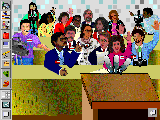
The Press Conference, at the end of each investigation, lets students answer questions from the press. Sometimes the simplest questions are the hardest to answer!
In addition to these buildings, Astronomy Village provides four meta-tools that students can access from any location.
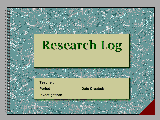
The Student Log Book holds notes and drawings. Students cut and paste text from resources within the village, but because of storage limitations, they cannot save images. They can save titles of images and double-click on those titles to recall the images from the CD-ROM.
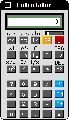
The Calculator is a standard scientific calculator.
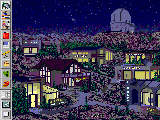
The Village Map is a bird's eye-view of the village. Students can click on the image of a particular facility to go there.
Help comes in two varieties. First, when viewing the map, students can move the cursor around and, when the cursor is over an icon, a balloon will pop up with a description of the item. (This makes use of the standard Macintosh balloon help.) Second, students can click on a question-mark icon in the toolbar and an index of help titles specific to their particular location will appear.
Privacy Statement and Copyright© 1997-2000 by Wheeling Jesuit University/NASA Classroom of the Future™. All rights reserved.