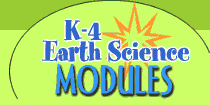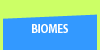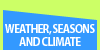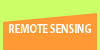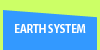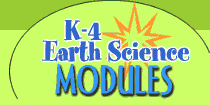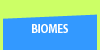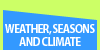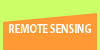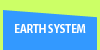Hands-on Activities: Pixel Pages
Grade Level K-4
Essential Question What is a pixel?
Objective Students will learn the many uses of pixels in their daily lives.
Materials Zoom by Istvan Banyal, comic strip(s), magnifying glass(es), chalkboard, (colored) chalk, graph paper, crayons, and pencils
Approach
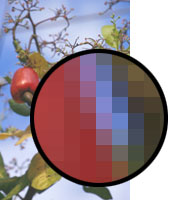 Read Zoom by Istvan Banyal to your students. Present your students with the following: Pixels are the small dots or rectangles that make up an electronic or print image. They are like the individual tiles in a mosaic. Pixels are all around us. Look real close and you can see the pixels that make up the pictures in comic strips. (Provide students with a comic strip and a magnifying glass. Instruct them to take turns looking at the pixels.) Photographs and images on televisions, computer screens, and video games are made up of pixels, too. If you zoom in on an image on a computer screen, you will eventually be able to see the small, rectangular pixels that make up the image. Even satellite images are made up of pixels. Read Zoom by Istvan Banyal to your students. Present your students with the following: Pixels are the small dots or rectangles that make up an electronic or print image. They are like the individual tiles in a mosaic. Pixels are all around us. Look real close and you can see the pixels that make up the pictures in comic strips. (Provide students with a comic strip and a magnifying glass. Instruct them to take turns looking at the pixels.) Photographs and images on televisions, computer screens, and video games are made up of pixels, too. If you zoom in on an image on a computer screen, you will eventually be able to see the small, rectangular pixels that make up the image. Even satellite images are made up of pixels.
Discuss how pixels are used to produce images,including satellite images. Pixels on satellite images represent a known area. That is how scientists can measure distances on such pictures they just count the pixels!
Demonstrate the following steps:
1. Draw a grid on the chalkboard; make it several columns wide and several rows long.
2. Shade in five cells in one row (you may wish to use several colors of chalk).
3. Shade in five cells in another row.
4. Draw an arrow pointing at one of the shaded cells and label it "PIXEL."
5. Continue with several more rows of shaded pixels.
6. Count the pixels in your drawing.
7. Write a sentence under your drawing that describes how many pixels you drew (for example, "I see 15 pixels.").
Instruct the students to create their own sketches of pixels. They should use graph paper as their grids. They can shade in the cells using crayons of different colors. When they are finished, the students can line up at the front of the classroom to display their drawings. Older students can read their sentences to the class.
Reflection Ask the students to use small dots or rectangles to draw and color a picture of something that could be seen as an electronic or newspaper print image. For younger students it might help them to create their drawings on graph paper; they can fill in the blocks completely or just put dots in them. Encourage students to think small but draw big. For example, instead of drawing a flower garden, they should concentrate on drawing one large flower. On the back of their drawing, older students can write short explanations of what they drew.
Content for this activity provided by Dr. Carol Hockman. Illustration © 2003 www.clipart.com. |