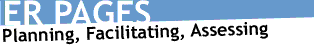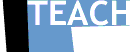Preparation
Checklist
What
Should I Do to Get Ready for a Module?
Here are some
of the checklist items that ETE teachers have been using when they
prepare to use a module:
1. Become familiar
with the module you plan to use.
2. Consider what
kind of final report formats you may want.
3. Map out the
calendar (time line) for the project.
4. Create a briefing
that includes
5. Arrange for
many resources.
6. Determine the
working environment.
- who chooses the
team members, you, or do teams self-select?
- how many members
on a team?
student roles and
teacher roles
resource or technology
allocation
- reserved computers,
other equipment
- logistics of shared
resources
- multiple computers
per team if possible
homework vs. schoolwork
balance
7. Choose appropriate
assessment methods.