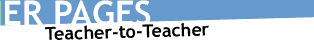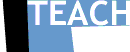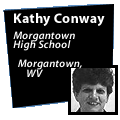Concept
Maps for the Volcano Module
1. I
had my students begin by making concept webs. These diagrams show
simple relationships among concepts without the interconnecting
terms. Many of these students had worked with webs in Biology class.
After students did a web I asked them to do a concept map with connecting
terms. They were to submit a rough draft. I looked at the rough
drafts and made comments in red ink. Students were to take the rough
drafts and rewrite the maps and resubmit for the final evaluation.
2. Students
drew a single concept map that gave the major ideas they had regarding
all four module volcanoes. The students had worked through only
ONE of the four volcano modules. Therefore, the work on the map
for the other three was based solely on the students' presentations
and prepared handouts. I wanted to see what students had learned
from the presentations. Also, I wanted to see how the portion of
the map related to the module they had worked on compared to the
other three sections of the map.
3. Students
were asked to draw the concept map on the paper (17" x 22")
provided and :
-
Start with a major idea or central concept
-
Arrange items in a directional hierarchical pattern with subordinate
concepts
-
Place labeled links with appropriate linking words or phrases
-
Identify the links to the subbranches of the network
-
Use their own words
-
Use only a few important concepts in the subject domain
-
Check to make sure the connections were valid and clear
-
Do their own work - This was not a team effort.
Grading
the maps was primarily subjective. I scored them based on the criteria
given in #3. I separated the maps into four categories Excellent,
Good, Satisfactory and Unsatisfactory. I made written corrections
on the maps for incorrect, missed, misused connections. I deducted
points accordingly. Grades were assigned according to which of the
four categories I placed the map in and how many connections, links,
etc. were incorrect.